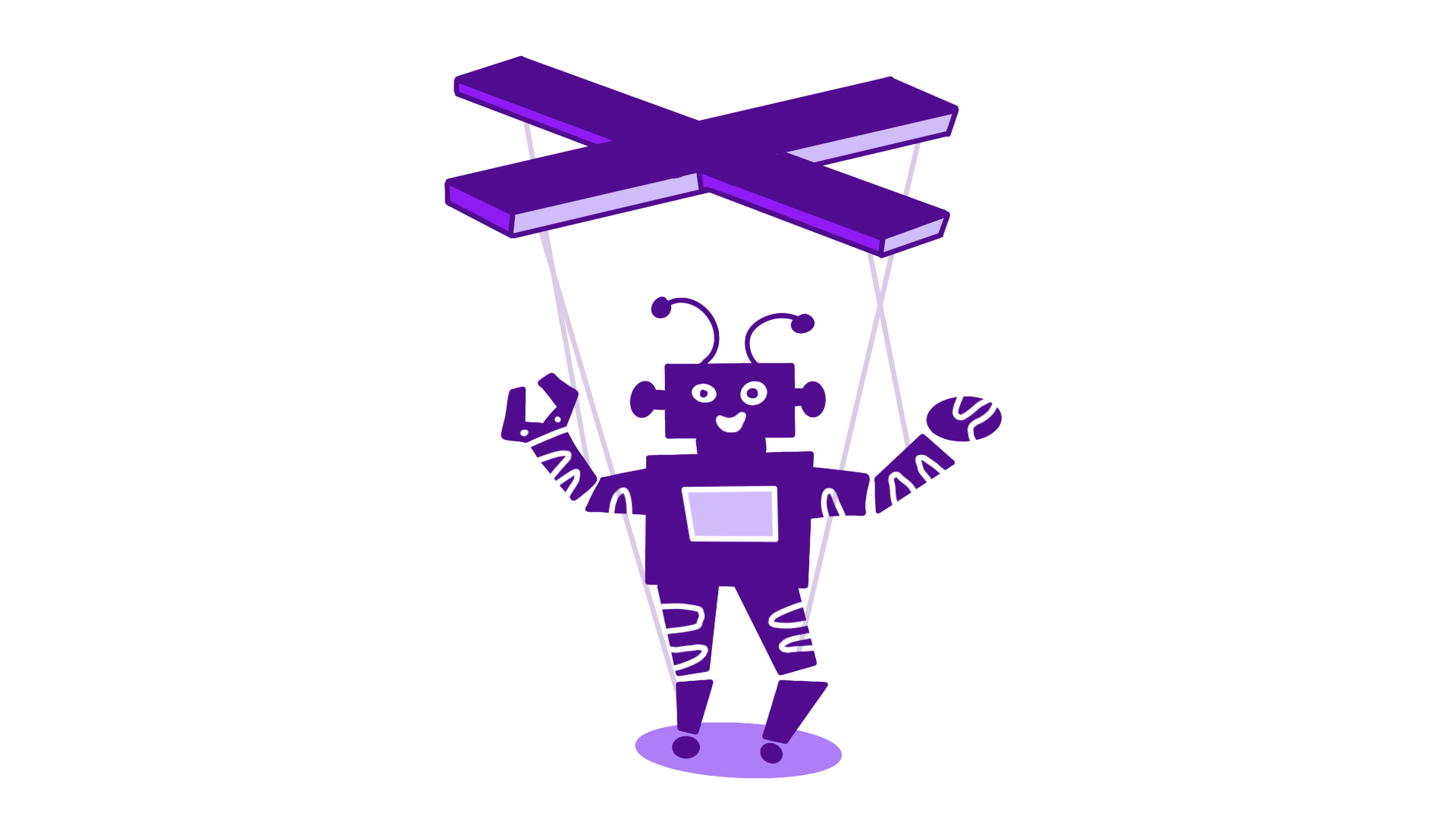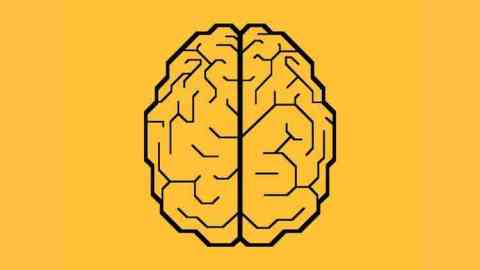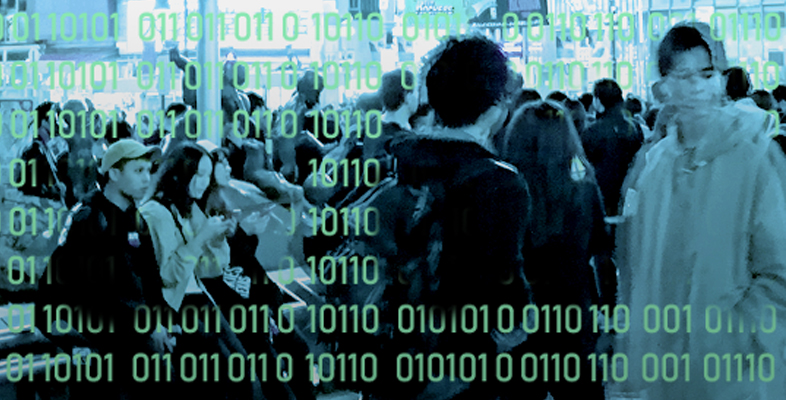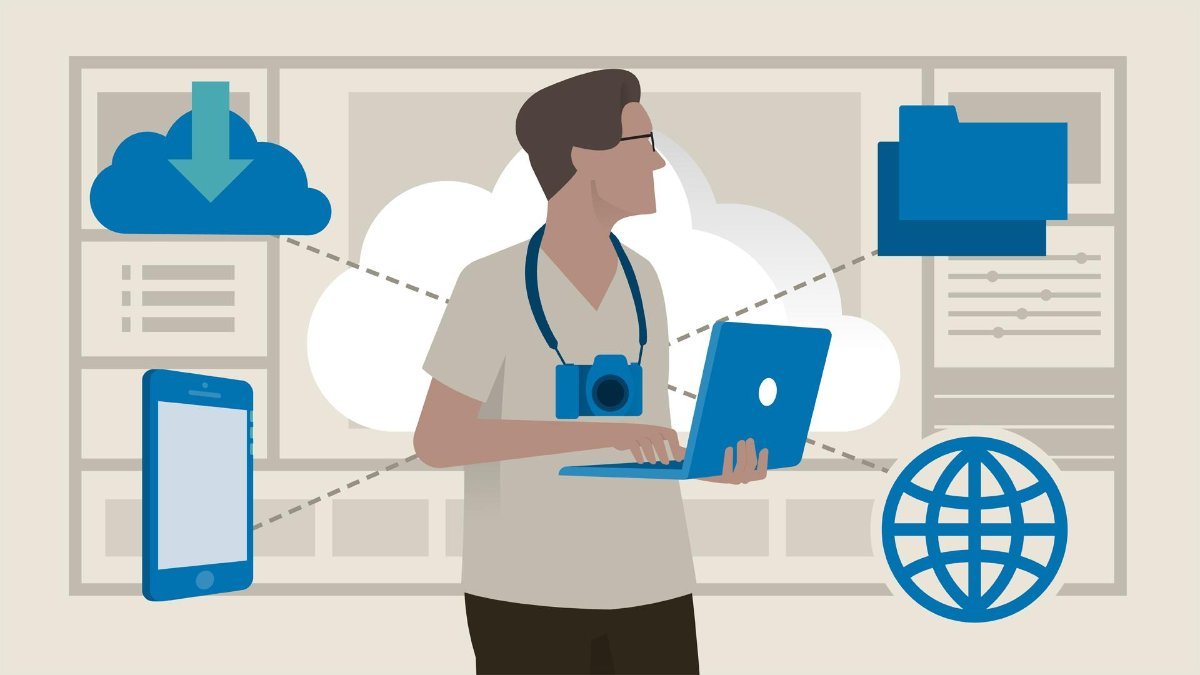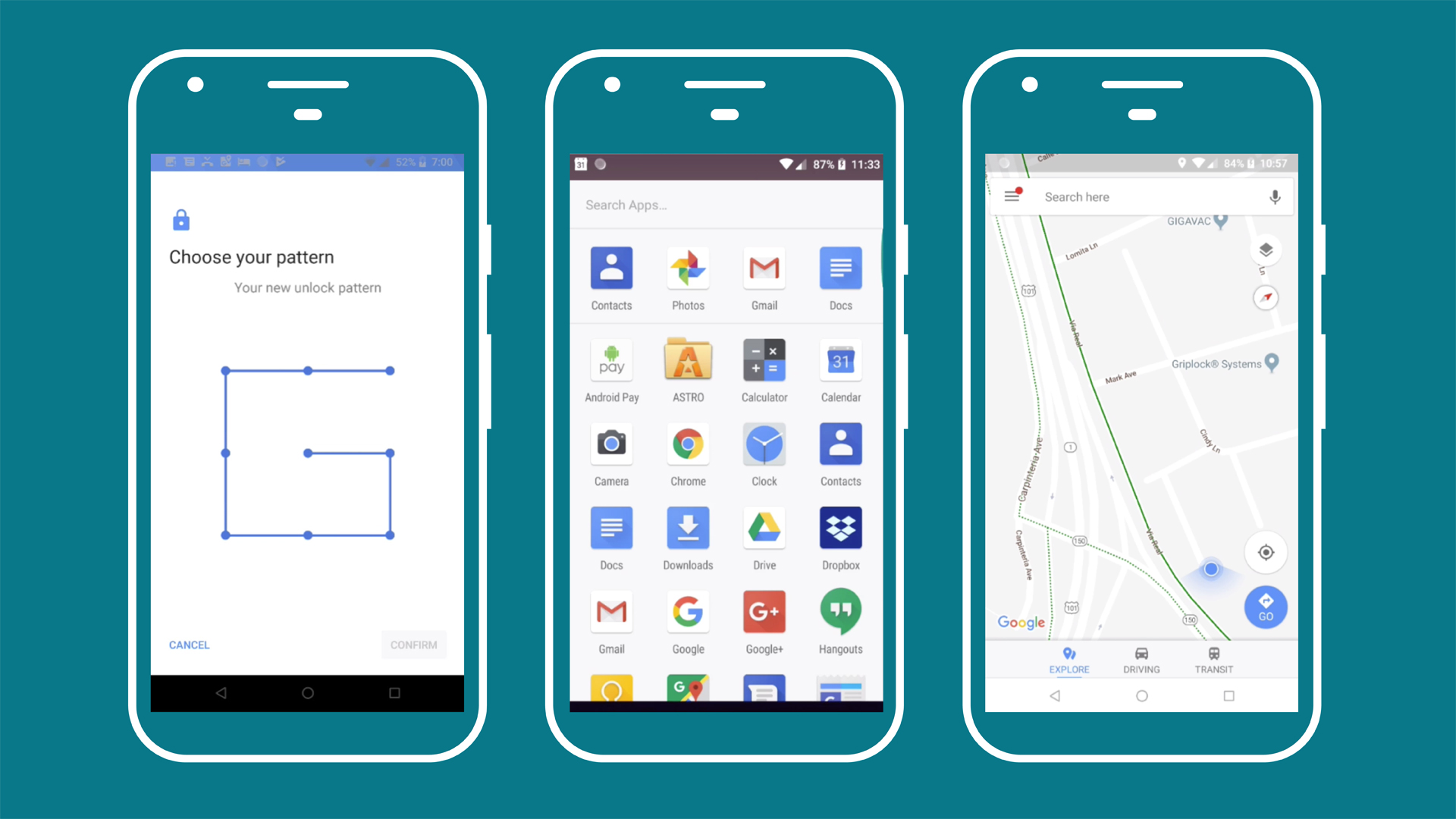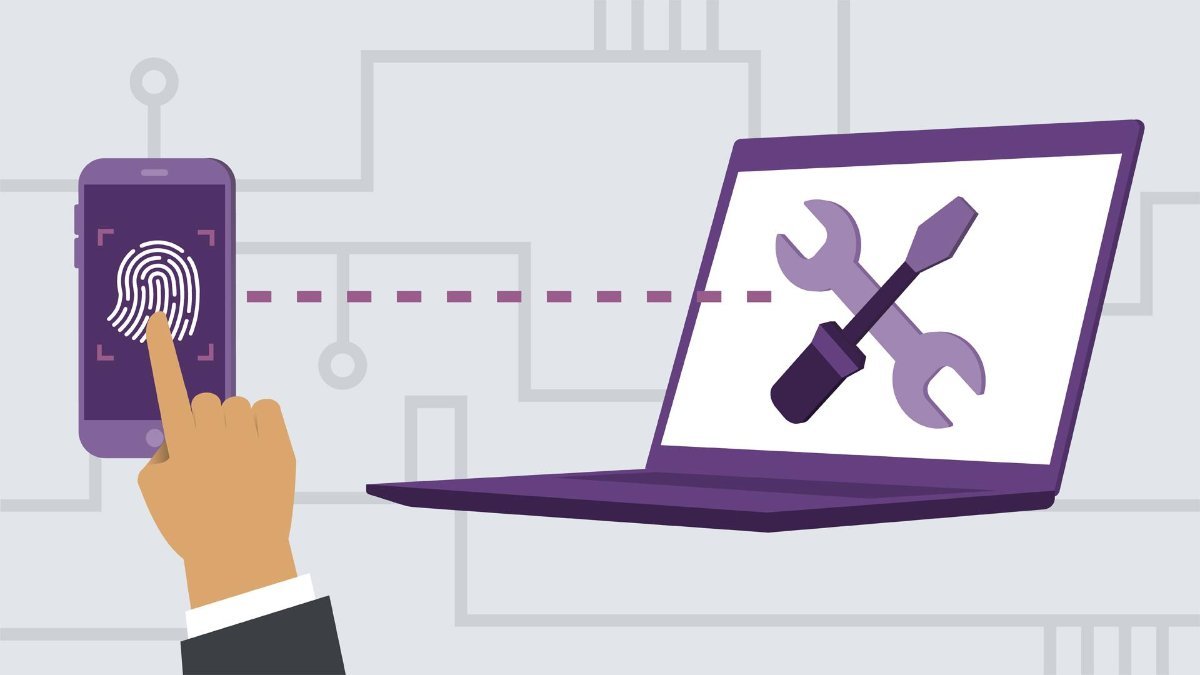Configure and Manage OneDrive and Teams

LinkedIn Learning Review
Location
Online(Course Link)
Dates
On Demand
Course Categories
IT, Technology and Software
Certficate
Yes(Certificate of completion)
Language
English
Course Fees
US Dollar 15.94 (Check Course Page for Last Price)No. of Attendant
Unlimited
Acquired Skills/Covered Subjects
- Key OneDrive features,Creating teams from scratch and from a group,Configuring meeting and messaging policies,Creating users and groups in Microsoft 365,A strategy for deploying Teams
| Provider Name | LinkedIn Learning |
|---|---|
| Training Areas |
|
| Website | https://www.linkedin.com/learning/ |
| About The Provider |
LinkedIn Learning is an American website offering video courses taught by industry experts in software, creative, and business skills. It is a subsidiary of LinkedIn. It was founded in 1995 by Lynda Weinman as Lynda.com before being acquired by LinkedIn in 2015.Microsoft acquired LinkedIn in December 2016. |
Microsoft OneDrive and Teams are significant components of Microsoft 365 teamwork solutions. OneDrive is a cloud storage platform that allows users to easily store, sync, and share files, and Teams is a communication platform that makes it easy for teams around the world to connect. In this course, join Ed Liberman as he shows how to configure and manage OneDrive and Teams. Learn about the key features of both OneDrive for Business and Teams, how to prepare for a Teams deployment, how to configure and manage Teams, and more. This course also aligns with the configure and manage OneDrive for Business and configure and manage Teams domains in the Deploying Microsoft 365 Teamwork exam (MS-300), one of two required exams for the Microsoft 365 Teamwork Administrator Associate certification.