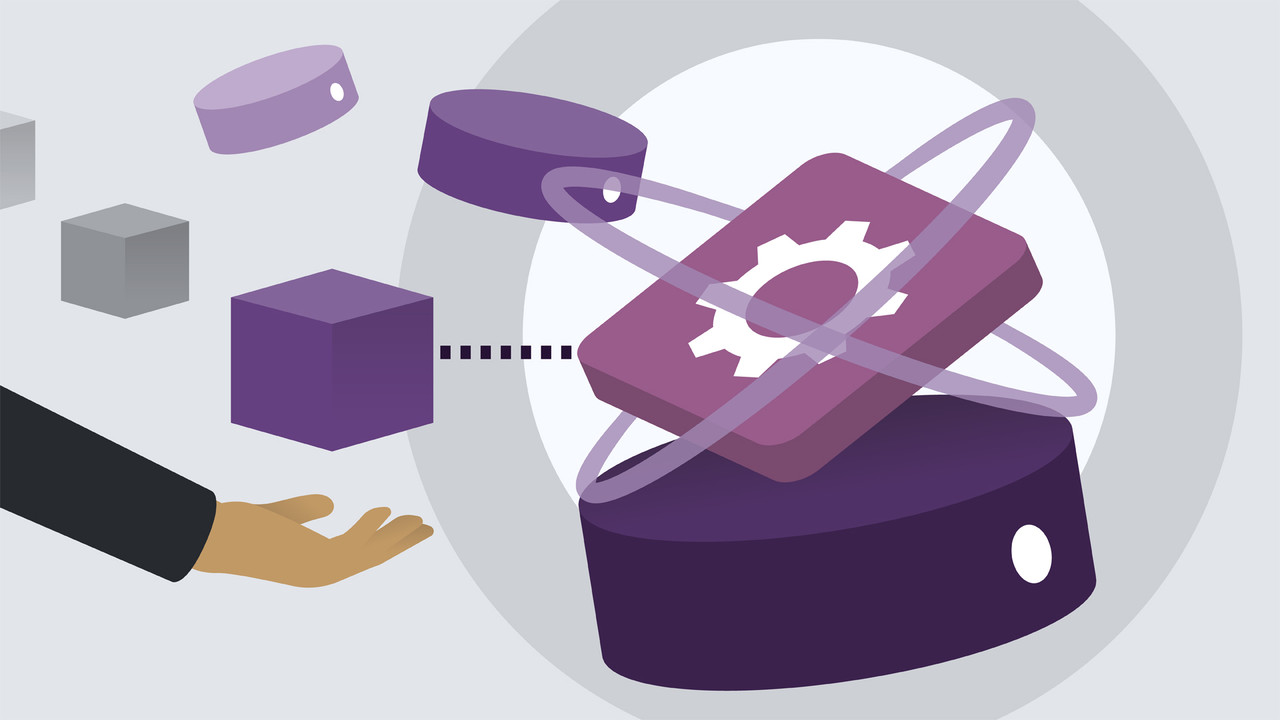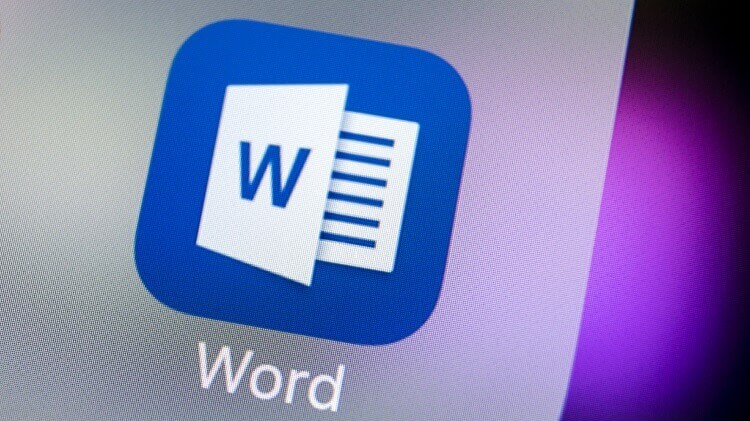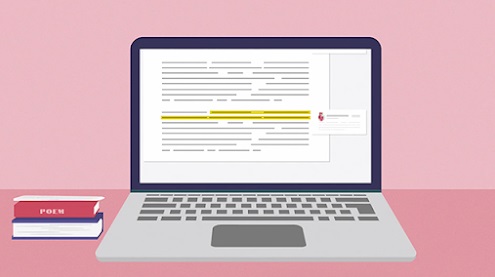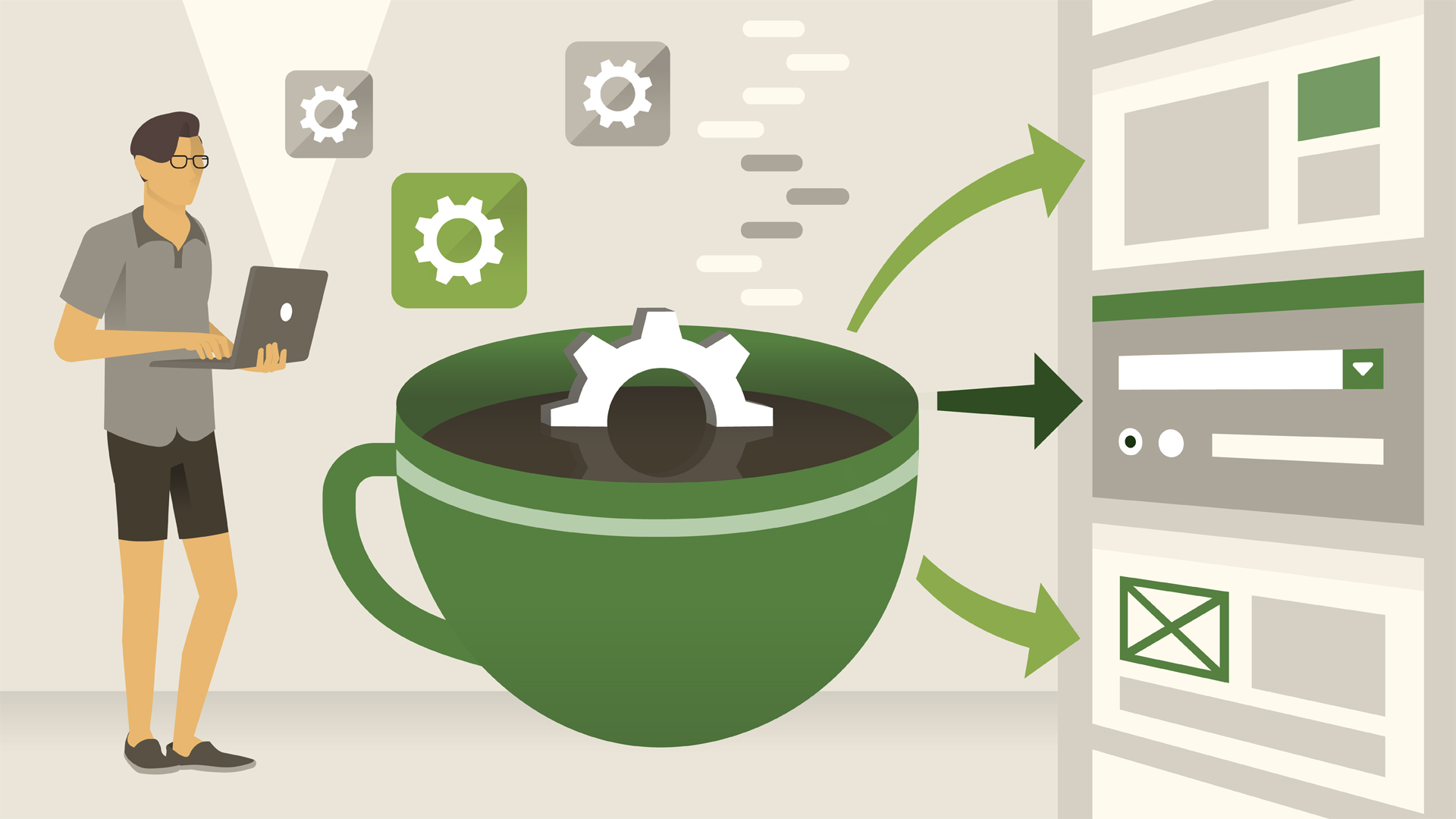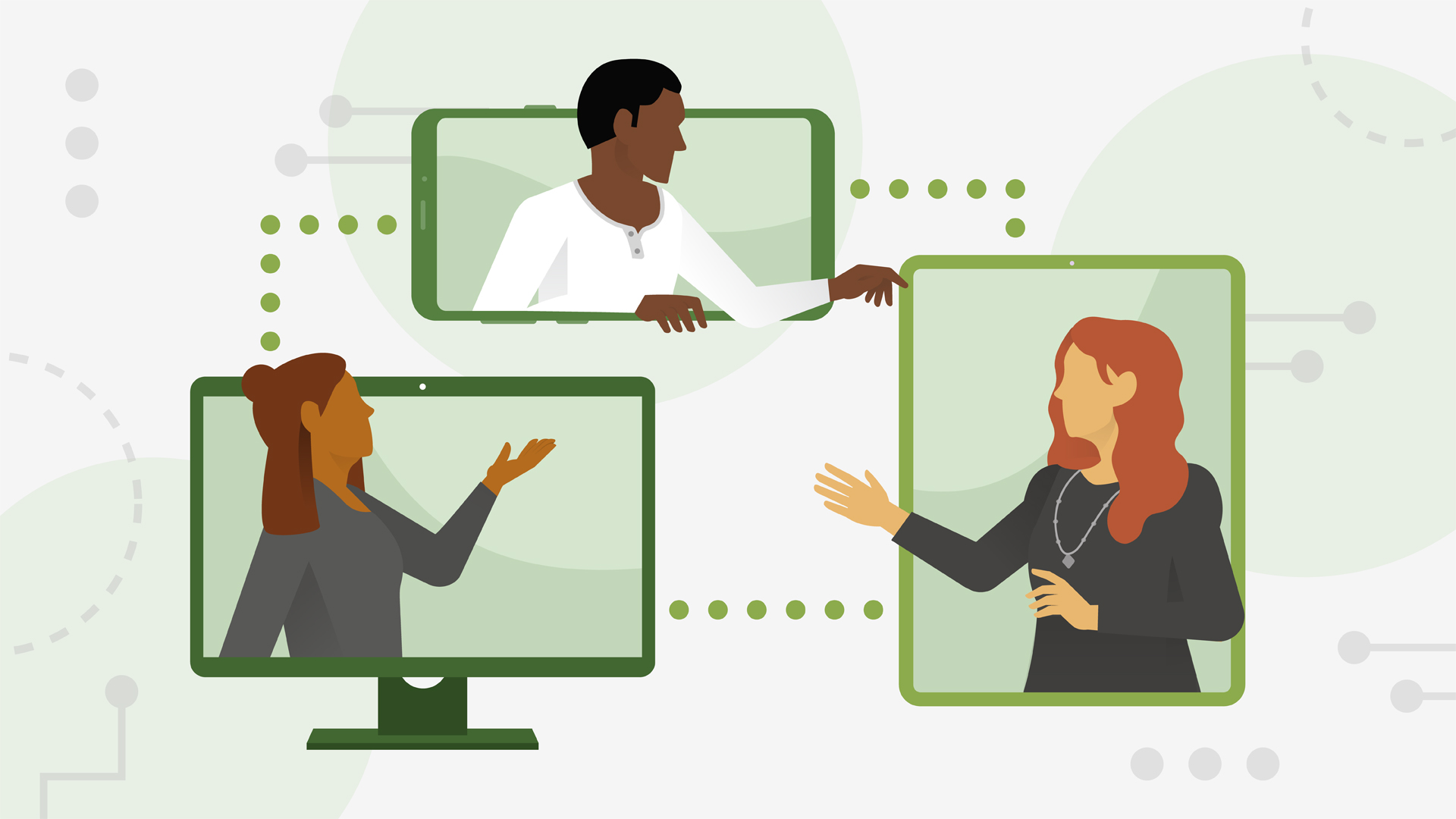Excel: Tips and Tricks

LinkedIn Learning Review
Location
Online(Course Link)
Dates
On Demand
Course Categories
IT, Technology and Software
Certficate
Yes(LinkedIn Learning Certificate)
Language
English
Course Fees
US Dollar 15.94 (Check Course Page for Last Price)No. of Attendant
Unlimited
Acquired Skills/Covered Subjects
- Creating charts with keystroke shortcuts,Expanding and collapsing ribbon and full-screen views,Display shortcuts,Efficiently navigating between workbooks and worksheets
| Provider Name | LinkedIn Learning |
|---|---|
| Training Areas |
|
| Website | https://www.linkedin.com/learning/ |
| About The Provider |
LinkedIn Learning is an American website offering video courses taught by industry experts in software, creative, and business skills. It is a subsidiary of LinkedIn. It was founded in 1995 by Lynda Weinman as Lynda.com before being acquired by LinkedIn in 2015.Microsoft acquired LinkedIn in December 2016. |
Want to take your Excel game to the next level? In this course, veteran Excel trainer and instructor Dennis Taylor shares powerful tips, tricks, and shortcuts that can help you leverage more of what Excel has to offer. Learn time-saving tricks for creating formulas rapidly, accelerating data entry, and navigating within worksheets efficiently. Plus, discover drag and drop techniques, formatting shortcuts, charting and PivotTable tips, and much more.